Table of Contents
- Introduction
- Understanding Concepts
- Using Massive VST Plugin
- Creating a Low Mid Bass Sound
- Tips and Tricks for Sound Design
- Saving Patches for Efficiency
- Conclusion
- FAQs
Introduction
The process of creating sounds using music production software is an exciting and creative endeavor. In this article, we will focus on the use of the Massive VST plugin and how the Top Chart Producer LiTek makes the most of it.
Understanding Concepts
Creating sounds may appear complex at first glance, but it’s far more accessible than one might think. At its core, it demands a grasp of fundamental concepts like oscillators, filters, and envelope controls. These elements constitute the bedrock of sound design, serving as the palette from which producers craft and refine their envisioned sounds.
Oscillators generate the raw sound waveforms, providing the starting point for any sound.
Filters act as sculptors, refining these waves by altering their frequency content, allowing the producer to carve out specific tones or timbres.
Envelope controls regulate how a sound evolves over time, shaping its attack, decay, sustain, and release, giving it depth and character.
Understanding these foundational components empowers producers to not only replicate existin
g sounds but also innovate and craft entirely new sonic landscapes. With proficiency in these principles, the possibilities for creative expression in music production become boundless.
Using Massive VST Plugin
Massive is a popular VST plugin that offers a wide range of features and settings for sound creation. While the following demonstration focuses on Massive, the knowledge and techniques discussed can be applied to other plugins like Serum as well.

Creating a Low Mid Bass Sound
Let’s dive into the process of creating a low mid bass sound using Massive. Start by selecting a suitable waveform for the oscillator. Experiment with different waveforms to find the one that best suits your desired sound.
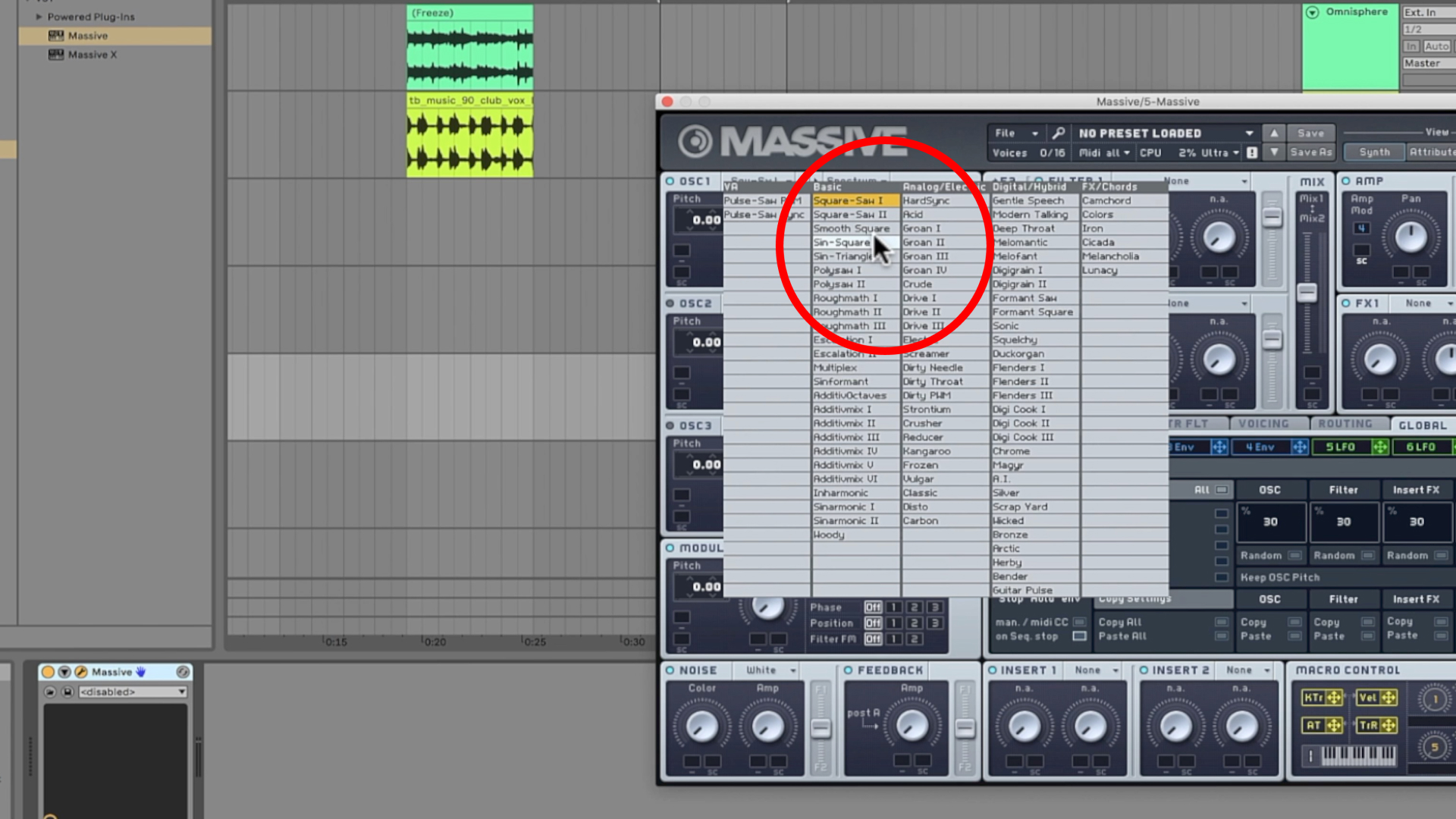
Manipulating Envelopes
Next, adjust the envelope controls to shape the sound further. Envelopes control the attack, decay, sustain, and release of a sound. By manipulating these parameters, you can create dynamic and evolving sounds.

Exploring Effects
Massive offers a variety of effects that can be applied to enhance the sound. Experiment with effects like reverb, delay, and distortion to add depth and character to your bass sound.
Routing Envelopes
One interesting feature of Massive is the ability to route envelopes to different parameters. This allows for even more control and creativity in sound design. Try routing an envelope to the filter cutoff or the pitch to create unique modulation effects.
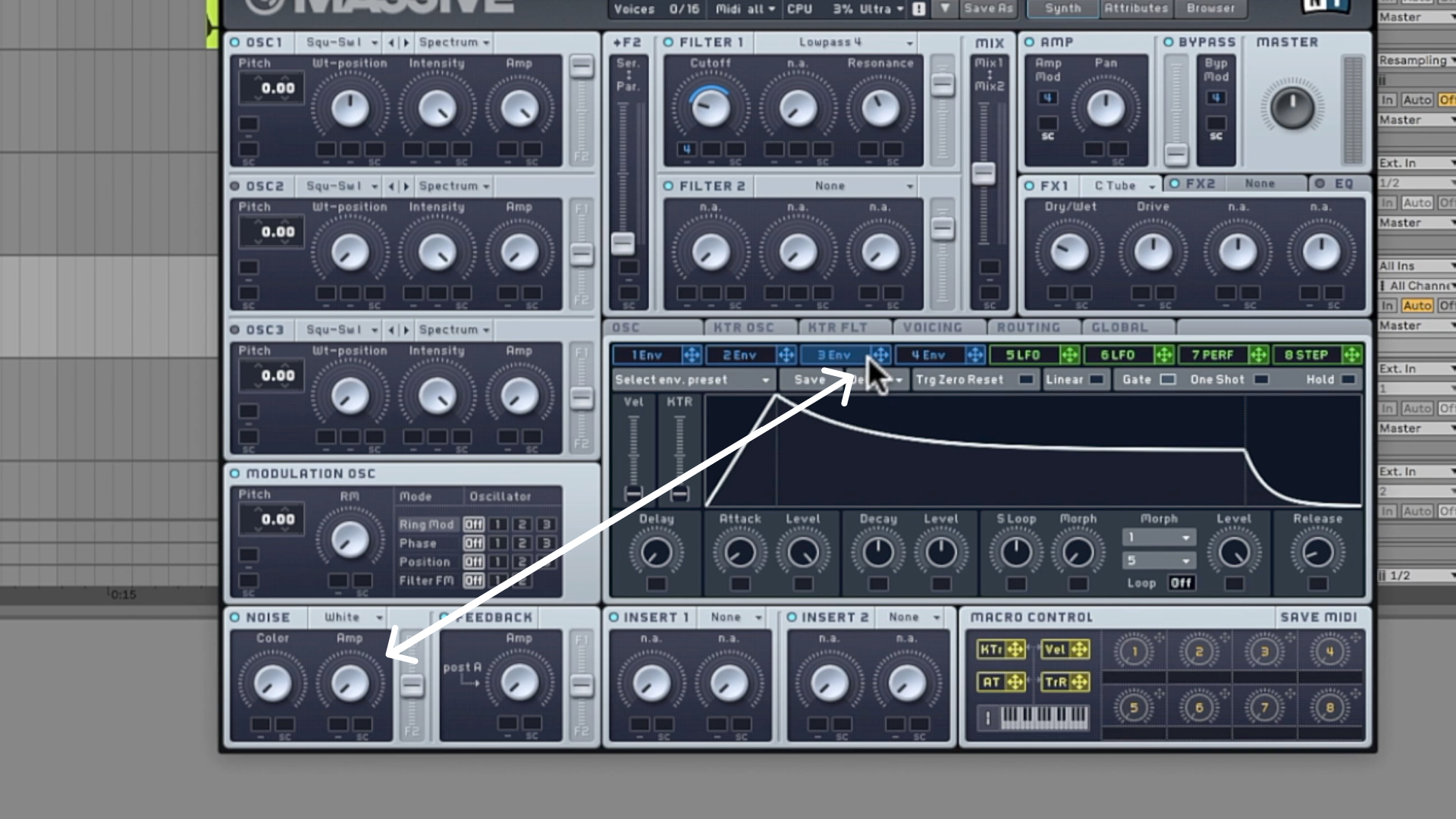
Tips and Tricks for Sound Design
Here are some valuable tips and tricks to consider when designing sounds:
Experimentation
Don’t be afraid to experiment and explore different settings and combinations. Sound design is a creative process, and sometimes the most unique sounds come from unexpected experimentation.
Layering
Layering multiple sounds can create complex and rich textures. Combine different elements to achieve a fuller and more interesting sound.
Modulation
Use modulation techniques to add movement and variation to your sounds. Modulating parameters such as pitch, filter cutoff, and amplitude can result in dynamic and expressive soundscapes.
Automation
Automate various parameters over time to introduce changes and create evolving sounds. This can add excitement and interest to your compositions.
Saving Patches for Efficiency
As a producer, it is crucial to save your patches for future use. By saving your presets, you can quickly access your favorite sounds and maintain consistency across your projects. Organize your patches into folders for easy navigation and workflow optimization.

Conclusion
The process of creating sounds using music production software is both accessible and rewarding. With tools like the Massive VST plugin, producers can unleash their creativity and craft unique sounds that captivate listeners. By understanding the concepts, manipulating features and settings, and exploring various techniques, the possibilities of sound creation are endless. Remember to save your patches for efficiency and build a collection of inspiring sounds for future use.
FAQs
1. Can I use the techniques discussed in this article with other music production software?
Yes, while the article focuses on the Massive VST plugin, the concepts and techniques can be applied to other music production software as well.
2. How important is it to save patches?
Saving patches is essential for efficiency and consistency in your music production workflow. It allows you to quickly access your favorite sounds and maintain a cohesive sound across your projects.
3. Are there any recommended resources for learning more about sound design?
Yes, there are many online tutorials, forums, and courses available that delve deeper into the art of sound design. Some popular resources include YouTube tutorials, music production blogs, and online music production schools.
4. Can I use the Massive VST plugin with any digital audio workstation (DAW)?
Yes, Massive is compatible with most major DAWs, including Ableton Live, FL Studio, Logic Pro, and Pro Tools.
5. How can I make my sounds more unique and stand out?
Experimentation is key. Don’t be afraid to push the boundaries and try unconventional techniques. Additionally, incorporating your own personal style and artistic vision into your sound design can help your creations stand out.







 50 Industry Music Production Tips You Must Know
50 Industry Music Production Tips You Must Know




