Ableton Simpler is a powerful audio sampling instrument within the Ableton Live software. It’s designed to make the process of manipulating and playing back samples easy and intuitive. Today, we’re diving into an inventive way to harness the potential of Simpler, exploring a creative method to transform simple samples into complex, dynamic sounds that can elevate your music production.

1. Load your sound
Start by loading your sample into an Ableton Simpler.
Once you have loaded your sample, ensure that you click on ‘Slice’ mode.

This way, Simpler will split your sample.
2. Create a MIDI Pattern
Once your sample has been split, create a new MIDI region by double-clicking on your track in the arrangement view.
Then, draw the MIDI pattern you want.
3. Sensitivity Pattern
Once you have your MIDI pattern, go to the Simpler you previously loaded into your MIDI Track and change the value of the sensitivity feature.
This will create numerous different patterns based on your original MIDI pattern.
4. Tons of variations
Applying this method, you can obtain hundreds of variations that you can later save, all from just one.
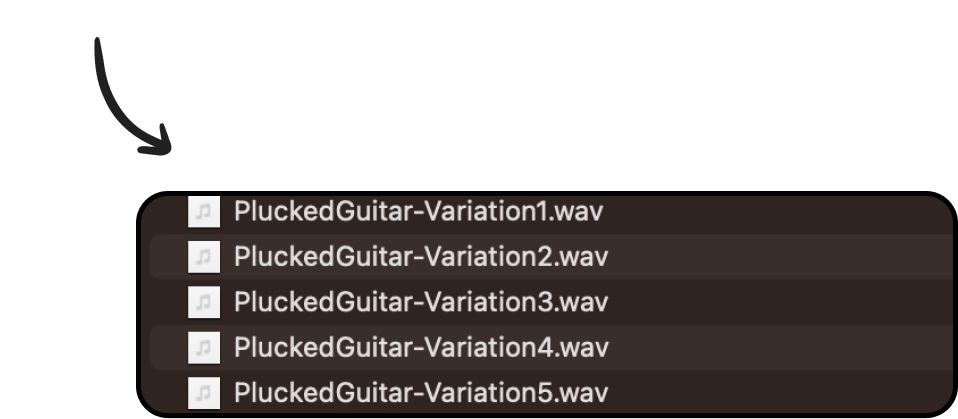







 50 Industry Music Production Tips You Must Know
50 Industry Music Production Tips You Must Know




