Music production has never been easier thanks to the rise of digital audio workstations (DAWs) like Ableton Live. One of the key features of Ableton Live is its ability to quickly and easily create chord progressions, allowing producers to build complex harmonies with ease. Whether you’re a seasoned producer or just starting out, understanding chord progressions in Ableton Live can take your music to the next level. In this article, we’ll delve into the basics of chord progressions, how to create them in Ableton Live, and some tips and tricks to help you incorporate them into your productions.
Also if you want to kick-start journey, you can watch hours of beginner content on demand plus access to a free copy of Ableton Live Intro check out this beginner membership plan which will be perfect to get your journey started, now back to the article;
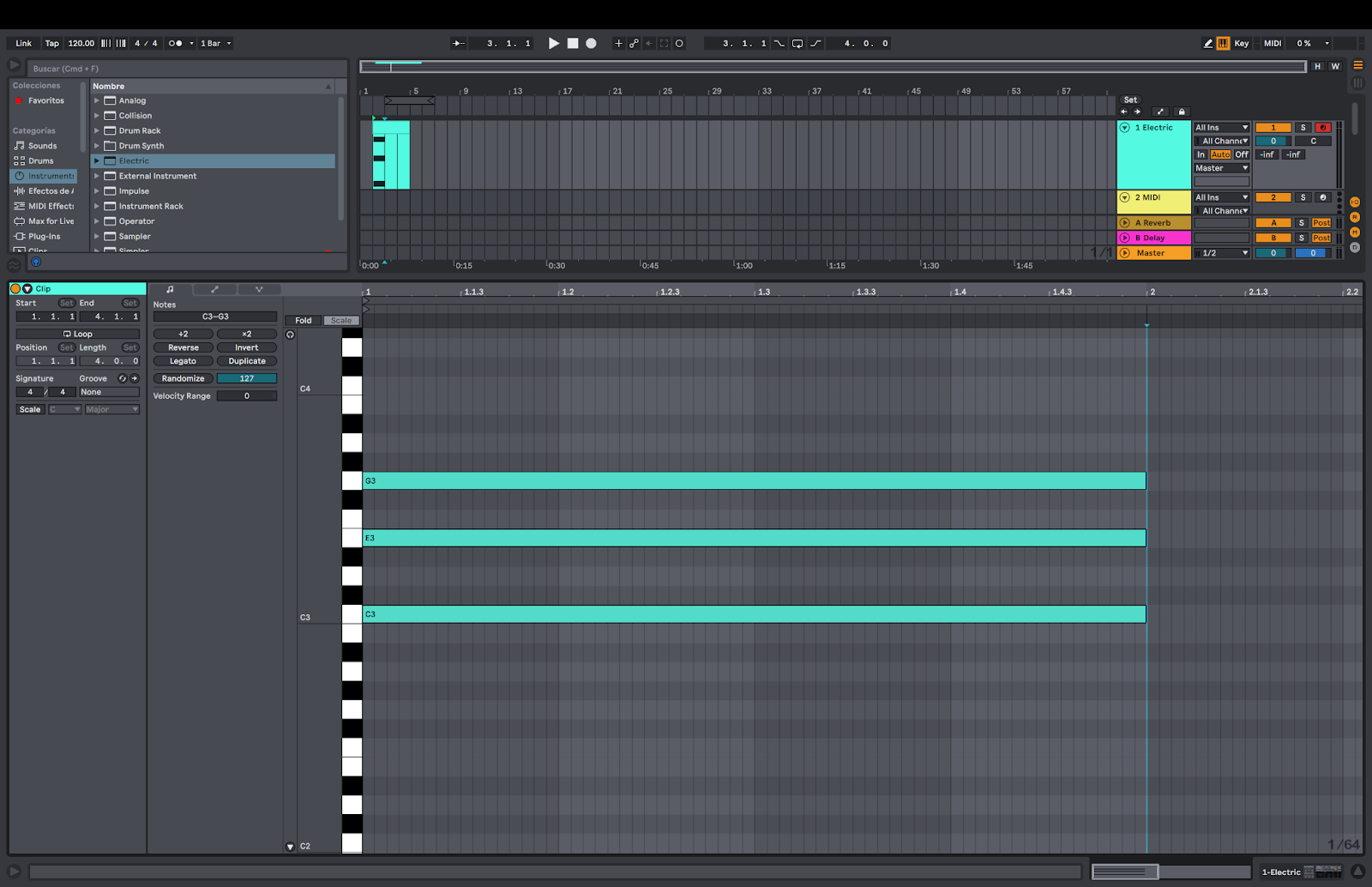
First of all, what is a chord?
A chord is a group of three or more musical notes played simultaneously. Chords can be played on a variety of instruments, such as a guitar, piano, or even on a computer using a software synthesizer. Chords are an important element of harmony in music and are used to provide a sense of structure and movement to a melody.
There are many different types of chords, and they can be classified based on the intervals they contain and the overall sound they create. Some common chord types include major chords, minor chords, diminished chords, and augmented chords.
Major chords tend to sound bright and happy, while minor chords tend to sound sad or melancholy. Diminished chords have a tense, dissonant sound, while augmented chords have a more dissonant, unstable sound. Choosing the order of the chords, also known as chord progression, is important to define the character and the color that a piece of music will have.
Chords can be played in a variety of different voicings (the specific arrangement of notes within a chord), and can be played in different inversions (the order in which the notes of a chord are played). Experimenting with different chord voicings and inversions can help to add interest and variety to a chord progression.
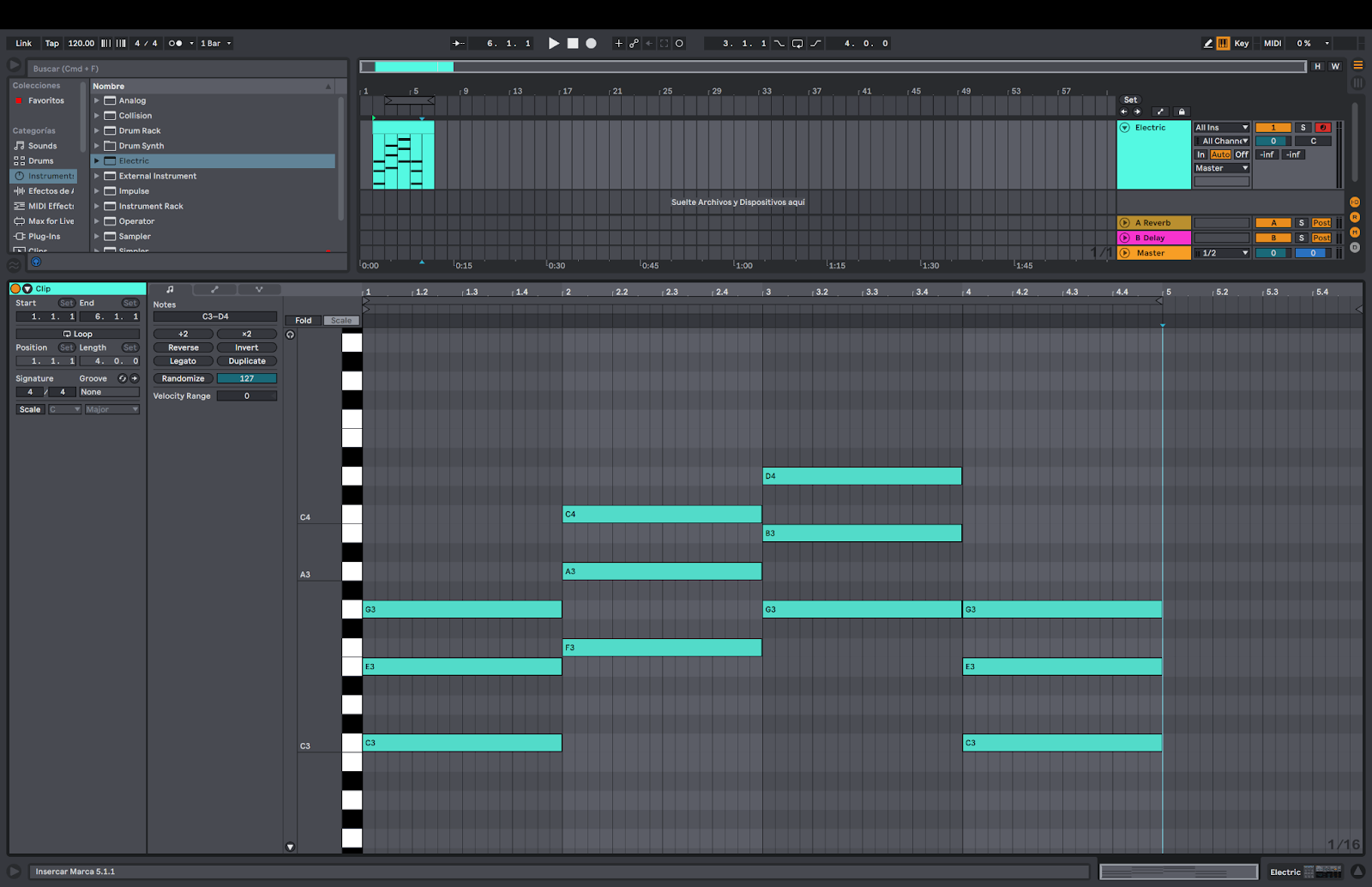
Let’s get deeper… What is a chord progression?
A chord progression is a series of chords played in a specific order that creates a sense of movement or development in a piece of music. Chord progressions are an important element of harmony and can help to define the overall tonality and mood of a piece.
To understand the concepts better, download a free package of more than 1000 progression chords by signing up below:
Chord progressions are typically built by stacking chords that are diatonic (belonging to the same key) in a particular order. The order in which chords are played can create a sense of tension and resolution, and can also help to convey different emotions or moods.
There are many different chord progressions that can be used in music, and composers and songwriters often experiment with different combinations to create a desired mood or atmosphere in their music.
Now let’s talk technology. How can I use Ableton Live to create a chord progression?
Ableton Live is one of the most advanced music softwares in the industry with an important focus on music creation. Writing chords is a very important step of the process when writing music and Ableton makes it very easy.
To write chords in Ableton Live, you can follow these steps:
- Open Ableton Live and create a new project.
- Create a new MIDI track by going to the “Create” menu and selecting “MIDI Track.”
- Click on the “Add Device” button in the track’s device area and choose the “Instrument” category. You can then select a virtual instrument or plugin to use for your chord progression.
- Double-click on the empty clip slot in the track’s clip view to create a new MIDI clip.
- Click on the clip to open the MIDI editor. You can then use the piano roll view to enter your chord progression by clicking and dragging to create notes.
- If you want to create a chord progression using a specific scale or key, you can use the “Scale” and “Key” parameters in the top-right corner of the MIDI editor to constrain the notes you can select. This will be very helpful when lacking harmony and music theory knowledge.
- When you’re finished creating your chord progression, close the MIDI editor and click the “Play” button to hear your chords. You can also use the arrangement view to arrange your chord progression into a full song.
But wait… Can Ableton Live help me create chords?
Yes, of course. Ableton Live has a chord generator that transforms one note into a full chord. Here is how it can be done:
- Create a new MIDI track by going to the “Create” menu and selecting “MIDI Track.”
- Click on the “Add Device” button in the track’s device area and choose the “Instrument” category. You can then select a virtual instrument or plugin to use for your chord progression.
- Double-click on the empty clip slot in the track’s clip view to create a new MIDI clip.
- To use the Ableton Chord Generator plug-in, go to MIDI Effects in the browser on the left side of the screen.
- Select the “Chord” plug-in and drag it on to your MIDI track.
- Now, set up the plug-in to generate a major or a minor chord following the next steps:
-
-
-
- Create a MAJOR chord:

- Create a MAJOR chord:
-
-
-
-
- Shift 1: 0 st
- Shift 2: +4 st
- Shift 3: +7 st
-
-
-
-
- Create a MINOR chord:

- Create a MINOR chord:
-
-
-
-
- Shift 1: 0 st
- Shift 2: +3 st
- Shift 3: +7 st
-
-
-
-
- Try creating different chords by playing around with the Shift knobs. Major and minor chords are the most common but more types of chords can be created with the Ableton Chord Generator plug-inRecord or write with the “Pencil” tool single MIDI notes on the clip.
-
-
- Record or write with the “Pencil” tool single MIDI notes on the clip.
- Press play and listen to the chord progression created.
To understand the concepts better, download a free package of more than 1000 progression chords by signing up below:
But there is more, how can I know if the notes I play are in the key?
Ableton allows you to check if the notes you are playing or recording are in the key of the song you are working on. Ableton Scale is a Max for Live plugin available only for Ableton Live. It is designed to help users create melodies and chord progressions that are in key by constraining the notes played or recorded to a chosen scale.
The plugin has a user interface that allows users to select a scale from a list of preset scales or create their own custom scale, as well as adjust the root note and octave range. The plugin can be applied to an audio track, and will automatically constrain the notes played or recorded to the selected scale.
Before you go, SAVE your chord progression for another time.
Ableton Live has three different options to save a chord progression for future usage. Here is how it can be done:
Option 1: Export MIDI File
- Select your file in the arrangement or session view and right-click on it.
- Select “Export MIDI Clip”
- Select the location where the file is going to be saved and give it a name.
Option 2: Save Project As…
- Click on the “File” menu and select “Save Project As.” This will open the “Save Project As” dialog box, where you can choose a location to save your project and give it a name.
- Click on the “Save” button to save your project. Your chord progression will be saved as a MIDI clip within the project file. The MIDI clip can be dragged into another project at any time from the original folder.
Option 3: Save Chord Preset
- Go to “Chord” plug-in in the MIDI track.
- Press the little disk button on the top-right corner of the plug-in window.
- Name the preset as you like. This preset will be saved inside the Chord plug-in.






 50 Industry Music Production Tips You Must Know
50 Industry Music Production Tips You Must Know




