Music production is a complex and exciting art that requires skill, creativity, and technical knowledge. One of the most challenging tasks for music producers is to extract an acapella from a song. An acapella, also known as a vocal stem, is a track that contains only the vocals of a song, without any instruments or background music. The process of extracting an acapella from a song is not an easy task, but it can be done with the right tools and techniques.
The first step in extracting an acapella from a song is choosing the right software. There are various audio editing software programs available, and it is important to choose one that has a vocal isolation feature or plugin. Each of these software programs has different features, so it is essential to choose the one that you are most comfortable working with.
After selecting the software, the next step is to choose a song that has a clear and defined vocal track. It is essential to select a song that has a clean vocal track without heavy instrumentation or electronic effects. Heavy instrumentation or electronic effects can make it more challenging to isolate the vocals. Choosing a high-quality format, such as WAV or AIFF, is also essential to ensure that the audio file has the highest quality.
Once you have selected the song, the next step is to import it into your chosen software and extract the acapella!
Here are 2 VSTs (Virtual Studio Technology plugins) that can be used to extract an acapella within a DAW (Digital Audio Workstation):
- iZotope RX 7: This is a popular audio editing software that comes with a vocal isolation tool called “Music Rebalance.” This tool allows you to adjust the levels of different elements within a mix, including vocals, bass, and drums, making it possible to isolate the vocals and create an acapella.
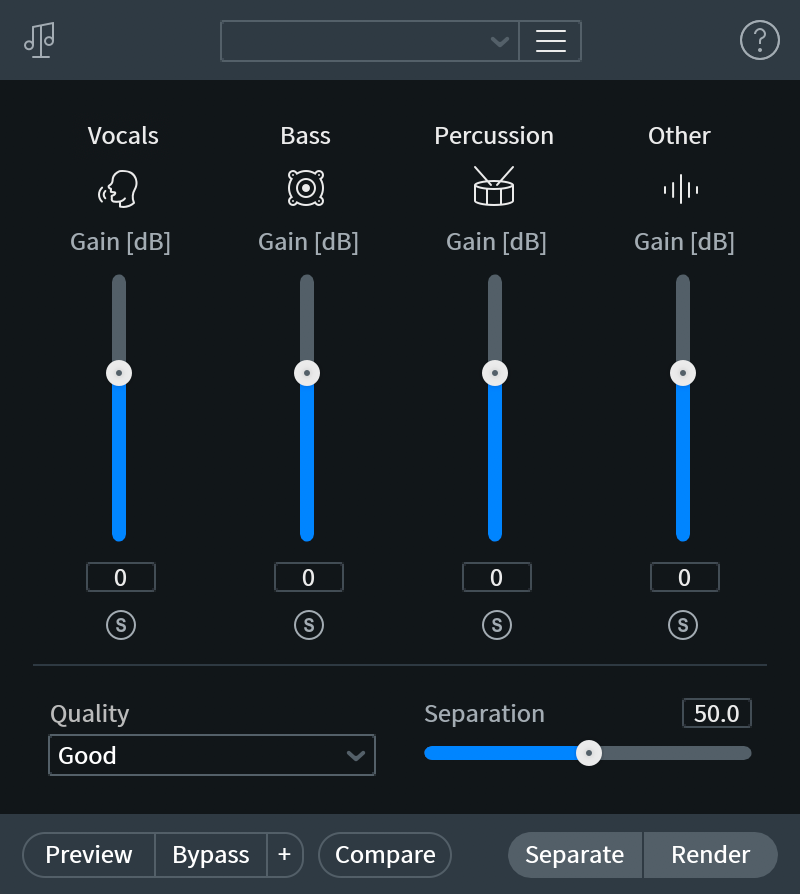
- Audionamix XTRAX STEMS: This is a standalone software program that can separate vocals, drums, and other musical elements from a mix. Once the separation process is complete, you can export the vocal track as an acapella to use in your DAW.
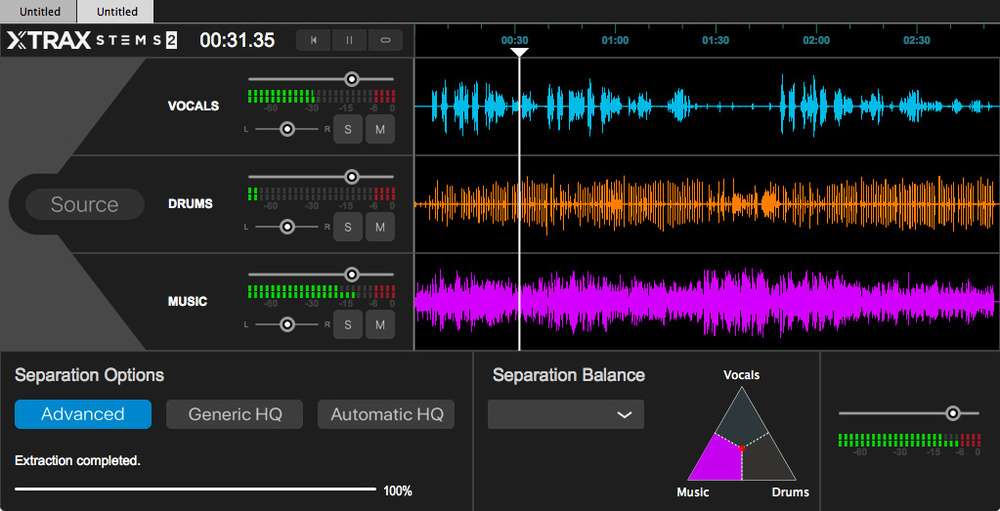
Once you have applied the plugin to the vocal track, you can adjust the settings until the vocals are isolated. It is important to note that vocal isolation plugins are not perfect and may not remove all the background music. You may need to use other tools or techniques to enhance the vocal track further.
If the vocal isolation plugin does not completely remove the background music, you can use EQ to enhance the vocals. EQ stands for equalization and is a process of adjusting the balance between different frequencies in an audio file. To enhance the vocals, use an EQ plugin to boost the frequencies of the vocals and reduce the frequencies of the music. This will help to isolate the vocals and make them more prominent.
If your software does not have a vocal isolation plugin, you can find third-party plugins online such as www.lalal.ai to extract an acapella from a song. www.lalal.ai is a web-based AI-powered vocal removal tool that uses artificial intelligence to separate the vocal and instrumental tracks of a song. The software can extract the vocals from a song quickly and easily without the need for complex software or technical expertise.
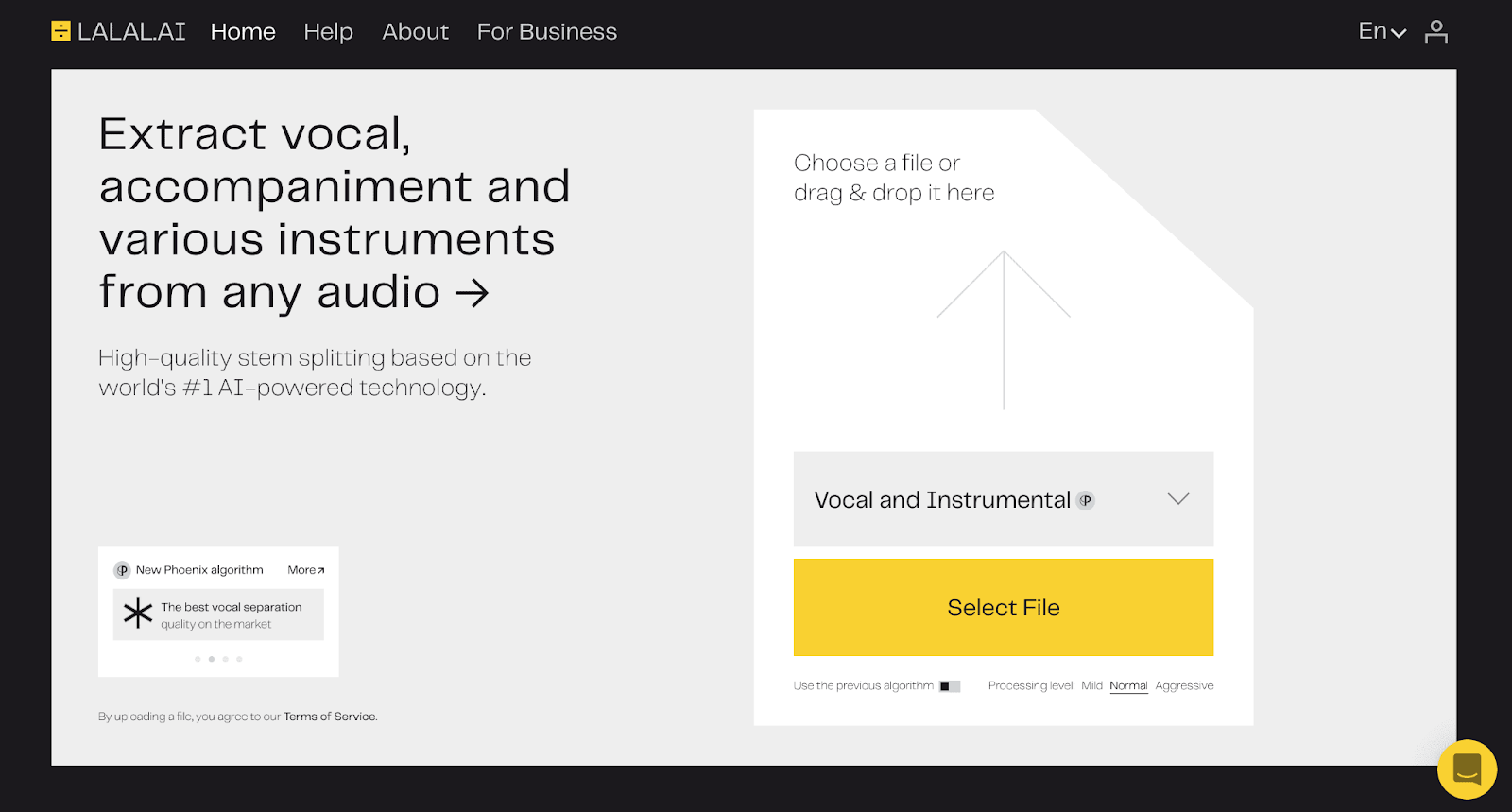
In conclusion, extracting an acapella from a song requires the right software, selecting the right song, identifying the vocal track, using a vocal isolation plugin, enhancing the vocals with EQ, and exporting the acapella. It can be a challenging task, but with practice, you can achieve great results.












 50 Industry Music Production Tips You Must Know
50 Industry Music Production Tips You Must Know




