If you have been wondering about how you can input melodies into Ableton and have been considering getting an external midi keyboard with drum pads etc. that still might be the right choice for you, but there is another way to take your voice or anything that has a pitch and convert it into midi notes in Ableton. I have found this function is really useful for me when I want to brainstorm an idea quickly or when I might be in a place where a proper keyboard is not available. At least you can get closer to your envisioned idea faster. The Ableton feature we will be focusing on today is the Melody to Midi conversion function.
You can find the feature by right clicking any audio sample you have placed on the timeline in the DAW. If you are using a sample of your voice you would right click the sample like below and then click on ‘Convert Melody to New MIDI Track’. It will then analyze the audio clip and generate a new track beneath that sample with midi notes the algorithm deems are close to the original melody.
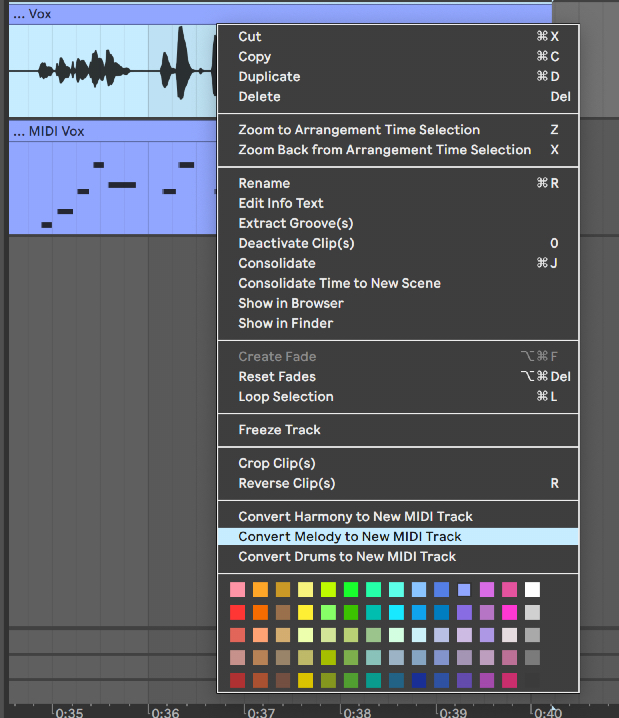
When there is lots of background noise or when the signal is very low sometimes the algorithm has difficulty. Another condition would be when there is not a clear difference between two notes for the algorithm to differentiate between. We can improve our chances of pitch analysis correctness as well as rhythmic duration of the notes for the human voice in particular by adding in and EQ with a High pass filter set at the average fundamental of the human voice at 80 to 100 Hz and a Low pass filter set to 2KHz because we are not looking to track the harmonic content but just increase the effectiveness on our monophonic melody conversion. Also by having those EQ filters there we are potentially eliminating electrical noise and any miscellaneous background around us in the sample. The next thing we can do is to put a gate right after the EQ. We will use this to ensure that when we breathe or stop singing we will prevent the possibility of extraneous notes being added in our conversion. In the following image you can see the gate working.
If you’re still unsure about how to use Ableton Live this full masterclass will show you the full process from A-Z from a certified Ableton Live instructor.
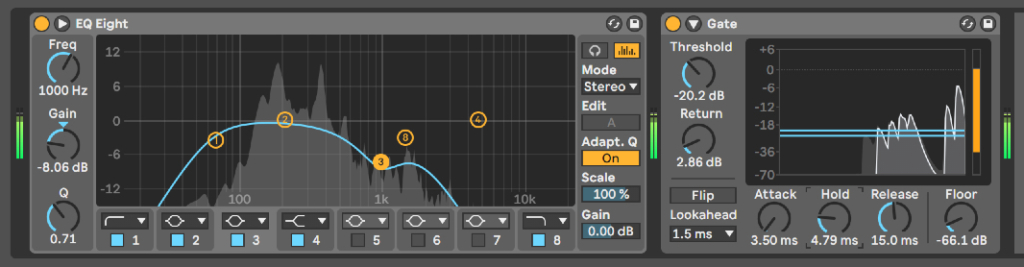
The final step for us now is to right click on the audio track and select freeze. It will take a moment to process. Then we will right click on the track that is highlighted and select flatten. Now the EQ and the gate are embedded into the sample we can right click and try the Melody to MIDI conversion again and we should see improved results.
This is only a small part of the process when it comes to making music, before we start to considering converting audio into midi we need to construct strong melodies, leads and samples if you want to get a full grasp on all this we recommend you take this masterclass on the fundamentals of electronic music to get you up to speed
Now you have midi you can swap out the instrument to better texture you had in mind and start making blends between your voice and other musical instruments. Have fun!!!
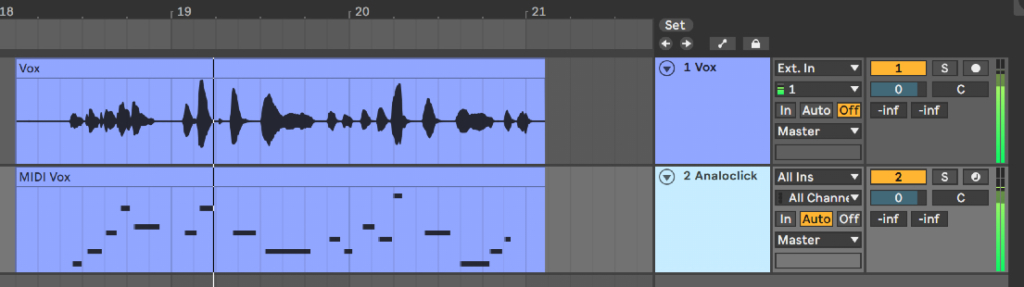
I would recommend if you have a chord sequence you really enjoy in a song and want to emulate it or rearrange a drum rhythm sample with different percussion you can also experiment with the ‘Harmony and Drums to new MIDI track’ feature.






 50 Industry Music Production Tips You Must Know
50 Industry Music Production Tips You Must Know




