In the world of music production, the term “accent” of course doesn’t refer to the way someone speaks, but rather to a way to add emphasis to certain beats or notes in a MIDI clip. In Ableton Live, an “accent” is a feature that allows you to apply a velocity offset to the selected notes, making them louder than the other notes in the clip. This is an important aspect of music production because it creates dynamic changes and depth in your music. In this article, we will explore the concept of accents in music, specifically in Ableton Live, and how they can be used to add expression and character to your beats and melodies.
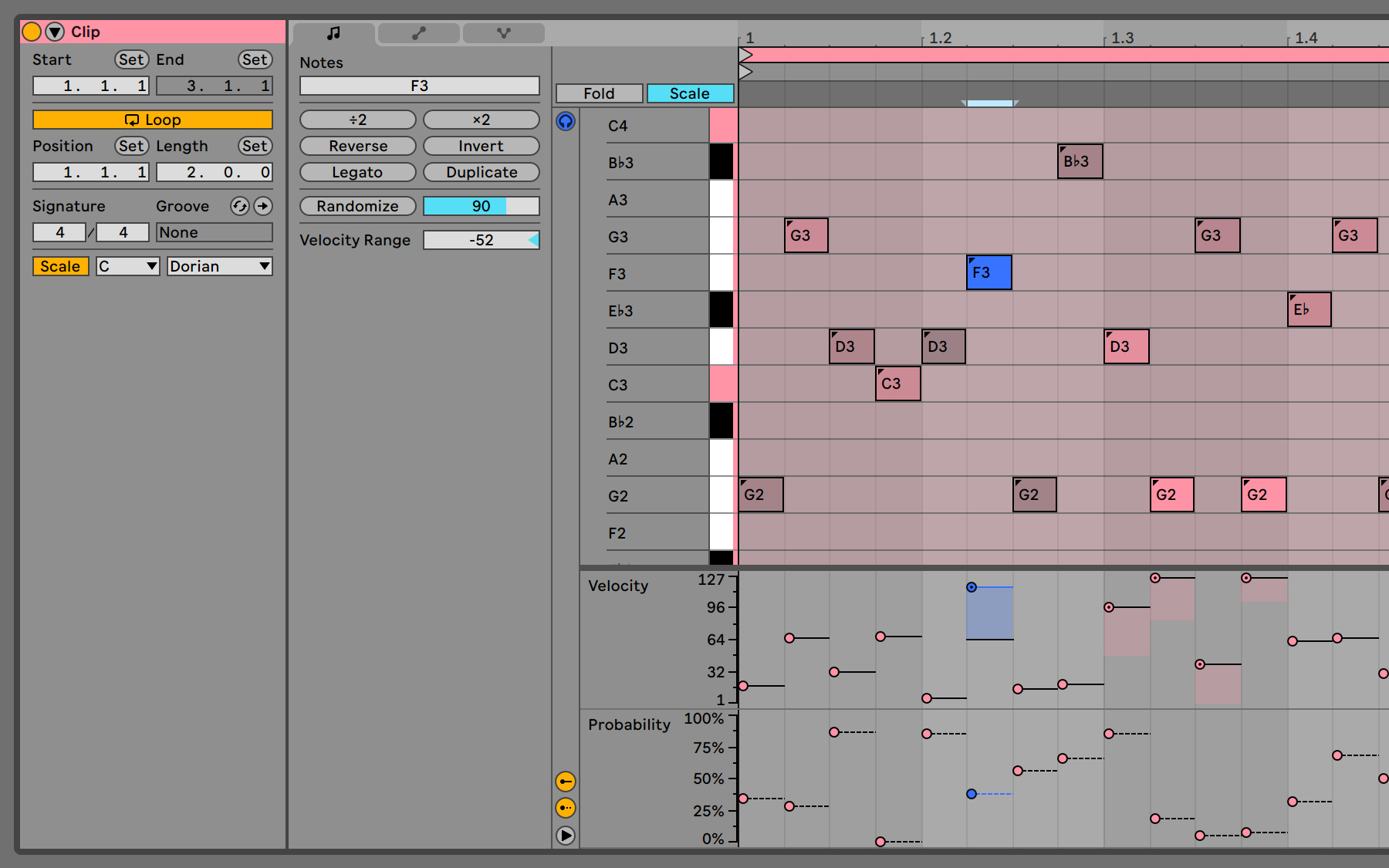
The Importance of Dynamic Changes in Music
When we listen to music, our ears are naturally drawn to changes in dynamics and volume. We need changes in the volume level throughout a musical piece for it to sound interesting and engaging. Accents in music can be used to make certain notes in a melody stand out and to achieve different musical outcomes such as ‘groove’ or ‘swing.’ Manipulating the velocities of certain notes is essential to achieve these outcomes.
How to set accents in Ableton Live
In Ableton Live, you can set the ‘accent’ by using the velocity with the Pencil tool in your DAW or the Velocity adjust tool to increase the velocity of certain notes in MIDI. This causes the note to play louder, giving it more emphasis. On the other hand, making the note quieter will make it sit in the background. It’s important to use accents in moderation as overuse can make the beat sound too busy or cluttered.
Other Techniques to Add Emphasis and Expression
Using accents is just one way to add emphasis to certain beats, hats, basslines, or notes. There are many other techniques that can be used to add groove and expression to your music, such as using swing quantization, or automating the volume or pan of certain tracks or notes. For example, using swing quantization can add a sense of swing to your beats, making them sound more human and less robotic. Automating the volume or pan of certain tracks or notes can also add expression and character to your music.
In addition to accents, other techniques such as EQ, compression, and reverb can also be used to add depth and character to your music. EQ can be used to sculpt the frequency spectrum of a sound, compression can be used to control the dynamic range, and reverb can be used to create a sense of space. By using these techniques in combination with accents, you can create a polished and professional sound.
Use Accents in Moderation
In conclusion, accents in music can be a powerful tool for music production in Ableton Live, as they allow you to add emphasis to certain beats or notes in a MIDI clip, creating dynamic changes and depth in the music. However, it’s important to use them in moderation as overuse can make the beat sound too busy or cluttered. Remember to also explore other techniques such as swing quantization, automating the volume or pan of certain tracks or notes, EQ, compression, and reverb to add expression and character to your music.






 50 Industry Music Production Tips You Must Know
50 Industry Music Production Tips You Must Know




