Choosing the right DAW (Digital Audio Workstation) can be a daunting task, but it’s an essential step for any music producer or musician. With so many options available, it can be challenging to determine which one is the best fit for your needs. Two popular DAWs in the market are Ableton Live and FL Studio, and in this article, we’ll take a closer look at their features, strengths, and weaknesses to help you decide which one to choose!
User Interface
Ableton Live has a unique and intuitive interface that’s designed for live performance and recording. The interface is split into two views: Session and Arrangement. The Session view is clip-based, allowing users to trigger loops and clips in real-time, making it easy to experiment with different combinations of sounds and ideas. The Arrangement view, on the other hand, is a timeline-based interface that allows users to arrange their clips into a full song.
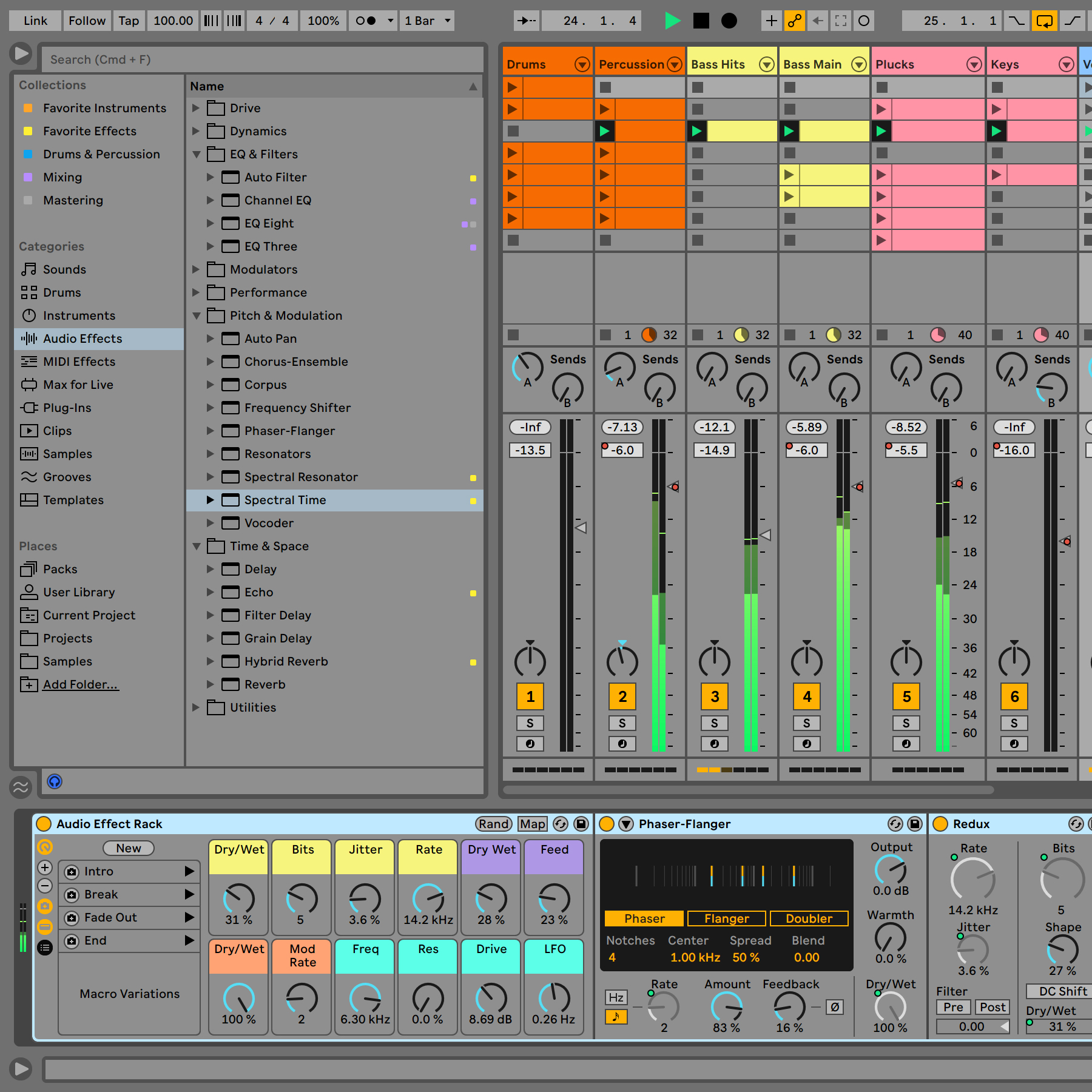
FL Studio, on the other hand, has a more traditional DAW interface with a playlist and piano roll. The playlist is where users can arrange their patterns and clips, and the piano roll is where they can edit and program their MIDI notes. The interface is designed to be easy to navigate and customizable, allowing users to adjust it to their preferences.
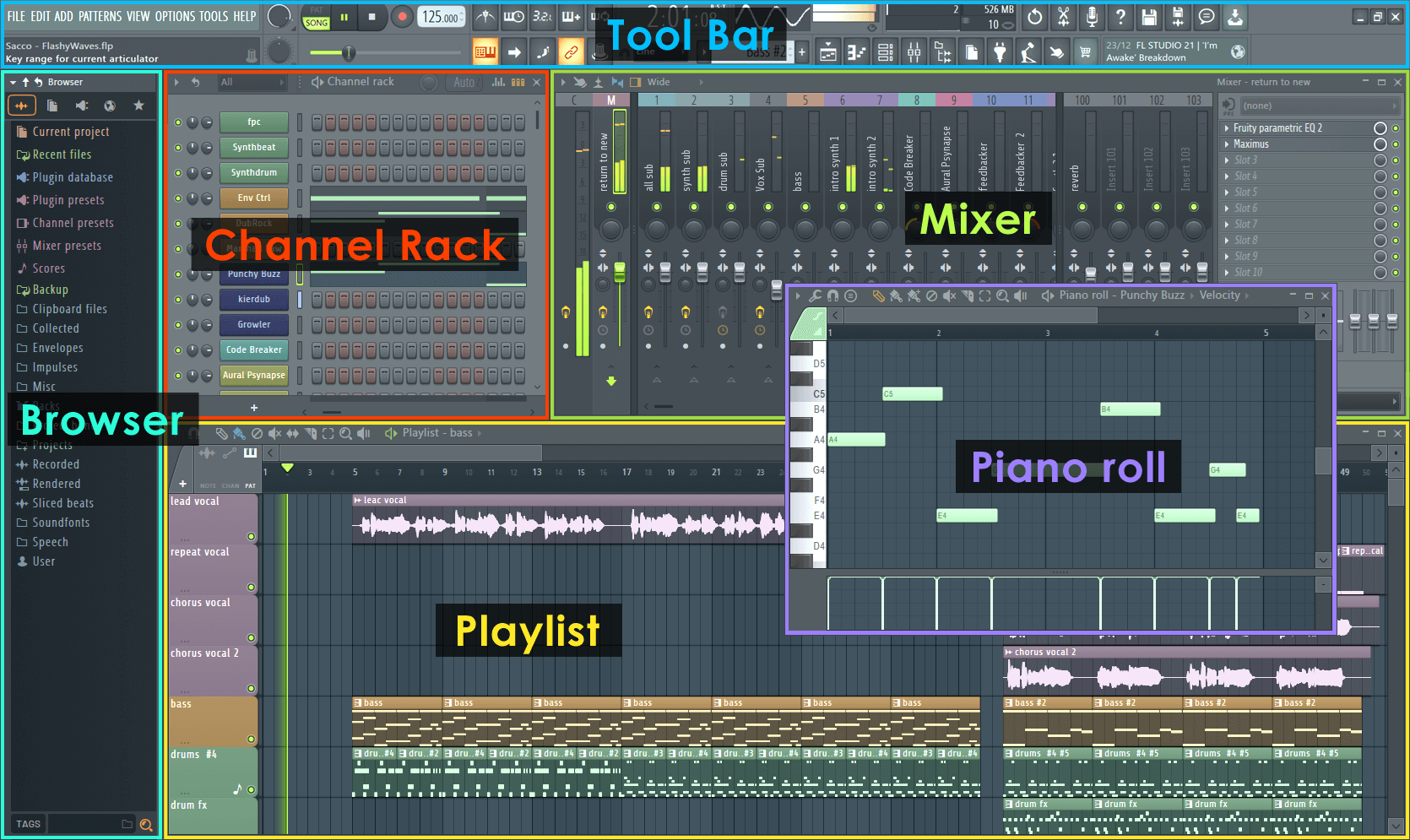
Music Production Style
Ableton Live is a popular choice for electronic music producers and live performers, thanks to its unique features like Session view, Racks, and Max for Live. The Session view allows users to create and trigger loops and clips, making it easy to experiment with different combinations of sounds in real-time. Racks allow users to create chains of effects and instruments and save them as presets, making it easy to recall them in future projects. Max for Live is an add-on that allows users to create custom plugins and effects using the Max programming language.
FL Studio is a versatile DAW that’s well-suited for different genres and styles, including hip-hop, pop, and electronic music. Its pattern-based workflow, step sequencer, and piano roll make it easy to create complex rhythms and grooves. FL Studio also comes with a vast library of native plugins and effects, including synths like Sytrus, Harmor, and Harmless, and effects like Fruity Reverb, Fruity Delay, and Fruity Compressor. FL Studio’s compatibility with VST and AU plugins also gives users access to a vast library of third-party plugins.
Plugins and Instruments
Both Ableton Live and FL Studio come with a variety of built-in plugins and instruments, but FL Studio has a larger library of native plugins and a more extensive user community that creates third-party plugins. FL Studio’s native plugins include synths like Sytrus, Harmor, and Harmless, and effects like Fruity Reverb, Fruity Delay, and Fruity Compressor. FL Studio also supports VST and AU plugins, which means users have access to thousands of third-party plugins.
Ableton Live’s built-in plugins and instruments are unique and powerful, including Sampler, Simpler, and Wavetable. Sampler and Simpler are samplers that allow users to manipulate and manipulate audio and MIDI clips easily. Wavetable is a powerful synthesizer that’s perfect for creating rich and complex sounds. Ableton Live also comes with a vast library of loops, samples, and MIDI clips, which are organized into Packs and can be easily accessed within the DAW.
Workflow and Composition
Ableton Live’s Session View is like a musical playground where you can trigger loops and clips in real-time, creating endless combinations of sounds and rhythms on the fly. And when it’s time to get serious, the Arrangement View lets you turn those ideas into a full-blown track by arranging and editing MIDI and audio.
On the other hand, FL Studio’s Playlist and Piano Roll are more like a traditional studio setup, perfect for those who like to take things step-by-step. The Playlist allows you to organize your patterns and clips in a neat and tidy linear fashion, while the Piano Roll lets you fine-tune and program your MIDI notes to perfection. And if you’re feeling adventurous, the Pattern System lets you layer and arrange complex rhythms and sequences.
Price
Now let’s talk about the moolah! Both Ableton Live and FL Studio have different pricing options depending on your budget and needs. FL Studio has multiple editions ranging from budget-friendly to a more splurge-worthy $899 edition, with each one offering more features and plugins. Ableton Live, on the other hand, has two editions, Standard and Suite, with prices of $449 and $749, respectively. The Suite edition includes more plugins and instruments, as well as the powerful Max for Live.
Conclusion
So which one is right for you? It all depends on your personal preferences and music production style. If you’re an electronic music producer, live performer, or sound designer who loves to experiment and create on the fly, Ableton Live may be your jam. But if you’re into hip-hop, pop, or other genres that require a more traditional timeline-based workflow, FL Studio might be the one for you. Ultimately, the best way to decide is to try both DAWs and see which one gets your creative juices flowing!






 50 Industry Music Production Tips You Must Know
50 Industry Music Production Tips You Must Know




