Sidechain compression is a topic most producers know: for example sidechaining a kick against a bass. However, you can sidechain for other effects too. How about an inline side-chained distortion on a kick’s reverb? These sidechain secrets help you create amazing unusual sounds. Get weird deep evolving sounds, kick drums, and self-sidechaining snares. Check it out:
What is inline effects sidechaining?
We usually side-chain one track against another, but we can side chain a track against itself! Or more accurately we can use a trigger on a track to affect the volume of effects on that same track to create unique effects. We can use sidechaining to adjust the levels of any effects we apply to sounds. We affect the origin sound, rather than another sound.
Using sidechains to shape the origin sound seems strange because usually you’d use sidechaining to duck the bass when the kick plays. Now imagine a massive reverb on a snare: it might be good to turn that reverb down when the snare plays to stop it becoming muddy, then turn it back up after the hit. Using sidechain you can shape the origin sound this way.
It’s possible to go further adding wild effects to your kicks such as flanging distorted reverbs, which would normally be a disaster and overwhelm the kick itself. So if we carefully use side-chain on those effect sounds we can apply intense distortions or tone shaping only where needed – and create great new sounds.
Imagine a kick drum where only the tail is distorted, and imagine a snare which has lots of echo but you want it to stay punchy in your mix. By putting inline sidechains on sounds we can keep the mix tight but design sounds which are unique.
Here’s a simple demonstration
In this audio preview first we hear the kick and clap with the inline sidechained effects. Then we hear the same kick and snare with those side-chained effects turned off.
How to do it?
Let’s make a simple example, so you can explore and understand the core technique.
We are going to explore putting a massive reverb on your kick. That is usually a really bad idea – because it will turn that kick into a mush. But if we can fade that reverb in whenever the kick is not sounding, then the kick and effect are kept separated.
Step by Step
Create a MIDI track and call it “Drum Tricks” and add a Drum Rack to that track. Now search the core Ableton library and find a sample from the Ableton core pack named “Kick 606”. Put it in the Drum rack and make it play a basic kick pattern.
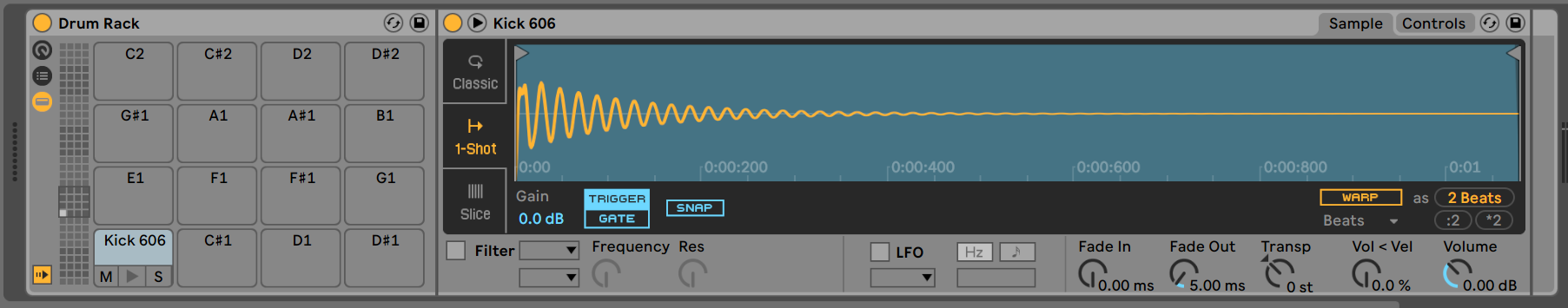
Add a compressor after the Drum Rack and group it into a rack, name the chain “Effect” then set the Compressor up as follows:
- Ratio: inf:1
- Attack to 0.01
- Release to 150
- Threshold to -inf db
- Env to Linear mode.
- Set the mode to Peak
- Make sure look-ahead is 0 ms
At the moment we have no side-chain set up, and no “effect” happening, what we have so far is a totally crushed kick drum which is very quiet. Not too exciting yet, so in the next stage we’ll get more crazy.
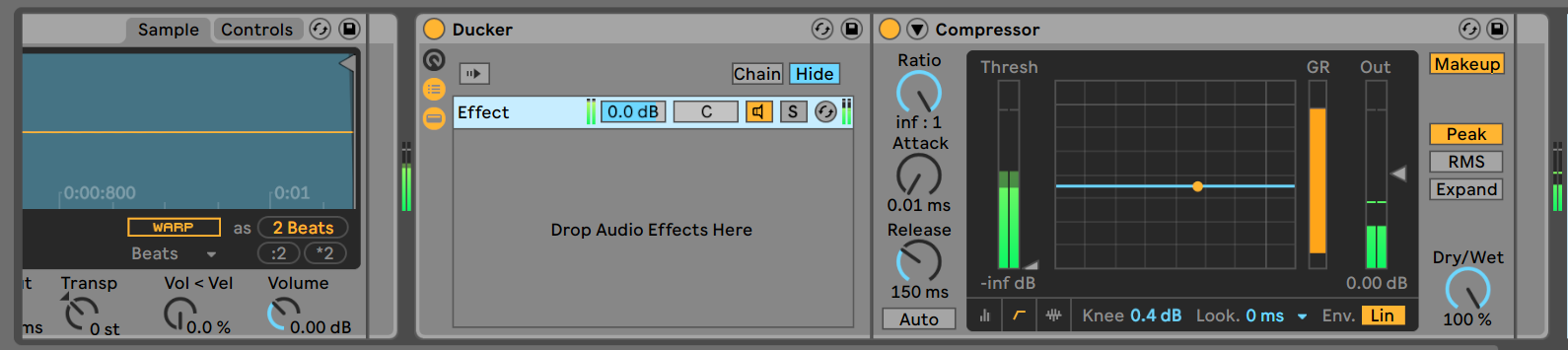
Add some Effects
Now – so we can simply explore the techniques lets add a big reverb, search the library for the preset “warm reverb long” and put that before the compressor in the rack chain.
What you will hear is a 100% wet whooshing massive reverb!
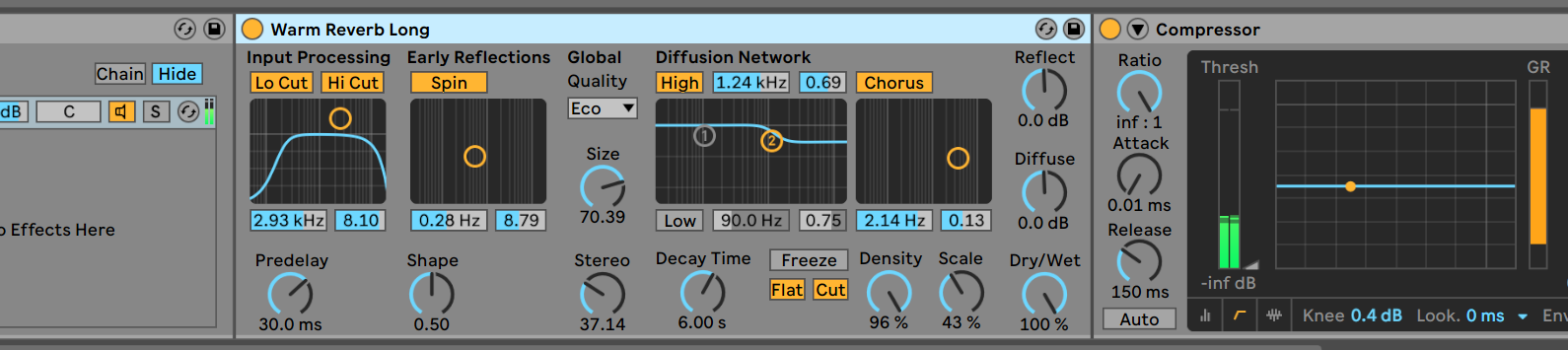
Set up the sidechain
In the compressor, click the little arrow in the top left of the Compressor device, which will fold out the sidechain controls. Then turn on side-chain and choose the source of “Drum Tricks”:
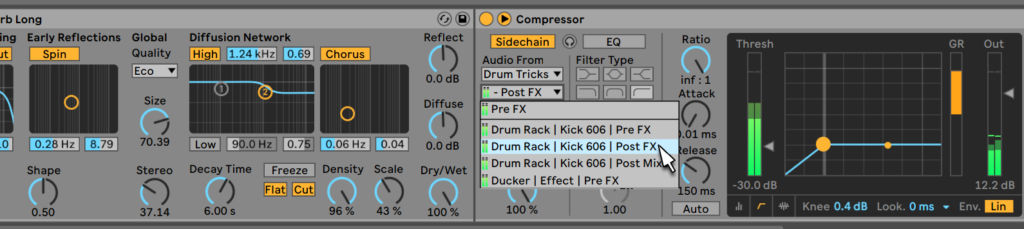 Now activate the little headphones next to the Sidechain button, you’ll hear the kick drum pattern (if it’s playing) – and now activate the EQ
Now activate the little headphones next to the Sidechain button, you’ll hear the kick drum pattern (if it’s playing) – and now activate the EQ
Set the EQ to
- hi-pass,
- Frequency 200 Hz
- Q 1.00
When setting the EQ for this technique you always want to focus on hearing the top click of the 606 kick sound, because that will give us the best and quickest trigger.
Now, turn off the headphones and slowly raise the Threshold to around -30dB it will sound like this:
Create the straight chain
So, now we have some basic whooshing noises. It’s time to add the kick back in.
Create a chain in the rack and call it Straight.
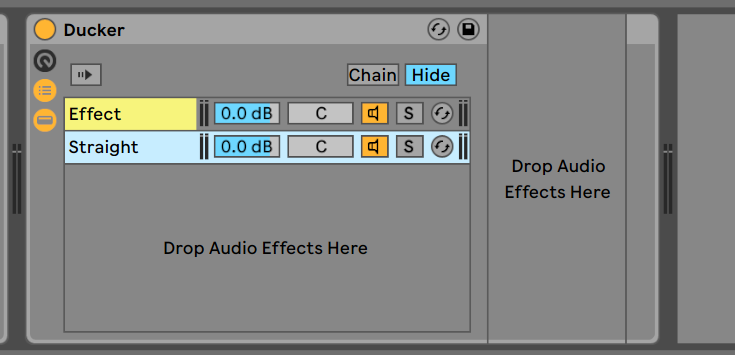
You should now hear the initial kick sound nice and clear, then after 200ms the reverb.
Of course, this is the most basic example of this effect so why not explore by adding more effects. Try putting an overdrive onto the reverb (it must go before the compressor). Try adding a resonator preset, “Moscow”, for example.
On the straight chain add a Drum Buss, to boost the sound of the straight kick.
Tweak the Release parameter of the compressor, and the threshold if you need to adjust the timing of the pulsing sidechain.
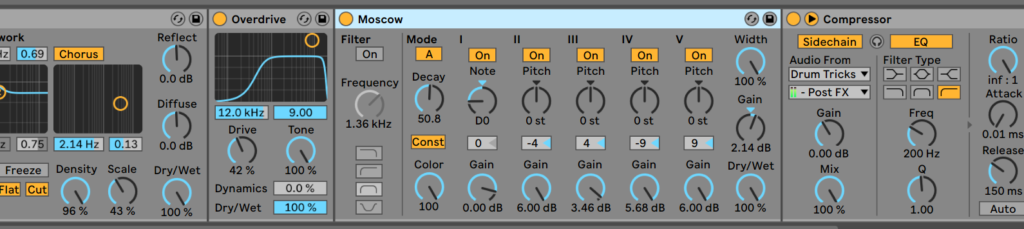
It will sound like this:
Keep exploring
Don’t stop there. In this example we have put the ducking inline sidechain after the whole drum rack – now try dragging it into the Drum Rack, after the kick drum itself.
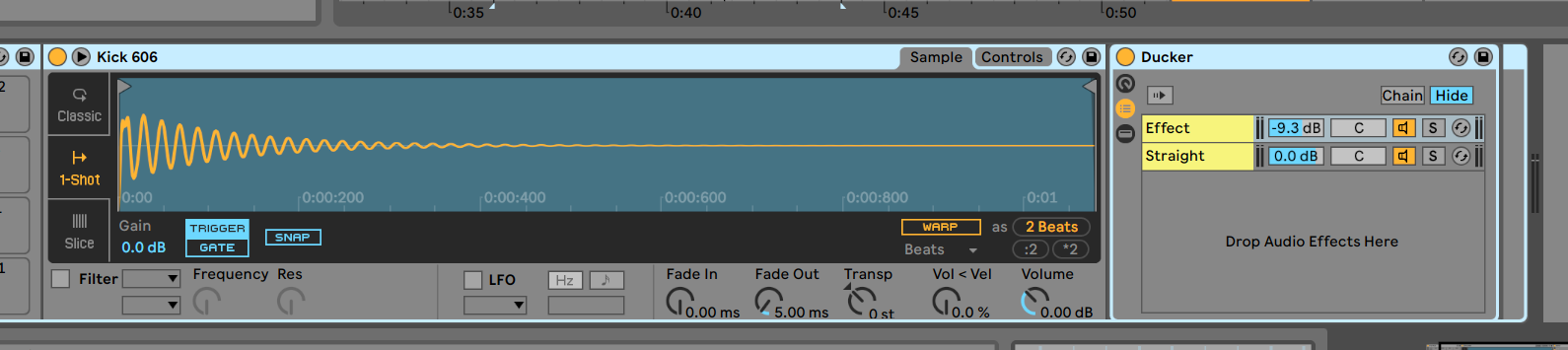
With this you should notice that the sidechain source assignment has automatically remained correct. If the sidechain now sounds incorrect make sure that the sidechain source is “Drum Tricks -> Pre FX”
With the Kick drum set up, you can now create a similar voice for the snare. Try using a different effect chain. Try using short delays from the new Echo device. Try using flangers and filters. With this technique you can create wild pulsating effects and still keep strong drum sounds with solid punch.
This is just the start of the amazing trickery which can be accomplished using sidechains creatively, so if you want more on this topic and you are going into even more advanced territory then leave us a comment below!






 50 Industry Music Production Tips You Must Know
50 Industry Music Production Tips You Must Know




