In this article, we’ll quickly give you a few tips to help you create great, booming 808 bass sounds in Ableton Live or any other DAW like Logic Pro X or FL Studio.
In case you want to learn more about this drum machine and see how it is used in trap and hip hop music, you can check our Aulart Originals Masterclass
History
Before we go any further, let’s take a quick look at the history of the 808.
The sounds of the Roland TR-808 Rhythm Composer are, without a doubt, a staple of modern music. Ever since its release 1980, this iconic drum machine has inspired countless recreations and 808 samples are ubiquitous in music production software. Although the original TR-808 has a vast array of percussion sounds which are still very much in use today, 808 kicks in particular have been extensively utilized in genres such as Hip Hop, Trap, Drill and Urban music in general for years.

In contrast to coetaneous competitors such as the Linn LM-1, the original TR-808 was a drum machine that functioned with analog synthesis rather than samples. This allowed the sounds of the 808 to be malleable, hence its idiosyncratic booming bass drum. Built from a sine oscillator, a low-pass filter and a voltage-controlled amplifier, the 808’s unique sub bass sound is shaped by its decay control which can be used to lengthen the sound, creating uniquely low frequencies that flatten slightly over time.
Producers have long tweaked and processed 808 samples to add more grit and make them hit harder. What we know today as 808s goes beyond the capabilities of the original drum machine.
How to make great 808s
Let’s dive right into it. Here are some tips that will help you create the perfect 808s for your track.
1. Pick a great 808 sample
It’s a given that everything starts with choosing the right sound. You’ll find countless 808 samples on sample library platforms such as Splice, everything from classic-sounding 808s to more enhanced versions of them. Your DAW is probably shipped with numerous 808 samples as well. In Ableton Live, you’ll find 808 sounds in several Simpler, Sampler and Drum Rack presets as well as an 808 Impulse instrument device.
2. Design your own 808s
Since the original TR-808 was based on analog synthesis, 808 sounds can be recreated by means of basic waveform synthesis. In Ableton Live, you can use instrument devices like Analog, Operator or DrumSynth as the basis of your sound. Simply start by selecting a sine waveform and build it from there. You can also experiment with adding more oscillators generating different waveforms.
For example, this 808 was made with Analog’s two oscillators generating sine and saw waves: DOWNLOAD THE PRESET
3. Layer your 808s
Likewise, you can go further and complement your 808s with other layers in order to achieve a fuller sound. For example, if you want more punch, layering your 808s with a kick sound that contains more high-end frequencies will give the sense of a faster attack time. In this regard, the possibilities are endless, but watch out for phase issues and clashing frequencies that layering can cause if you don’t take the frequency spectrum into account.
4. Tweak your 808 Envelopes
Whether you’re taking a sample-based approach or you’re synthesizing your own 808, play around with amplitude and/or filter envelopes according to your needs. For example, if you’re going for a booming bass sound, you’ll need longer decay and release times than for a shorter, percussive feel. Similarly, to differentiate an 808 bass sound from a percussive kick drum sound, you may want to increase the attack time of your bass so that they don’t clash. In addition, pitch bending your 808s or adjusting their pitch envelope can also yield interesting results.
5. Process your 808s
Are you in search of a dirtier sound? You can take it up a notch by adding effects such as distortion that can add excitement to your 808s. In Ableton Live, the Saturator and Overdrive devices are great tools to find that extra warmth for your sound.
6. Tune your 808s
Tuning your 808 kicks to the key of your song can have a great impact on your productions by clearing up the low-end and allowing them to pierce through the mix more clearly. This is especially true for booming 808 bass sounds that have a distinct tone or pitch which should correspond to the tonality or harmonic progression of your track.
You can determine the pitch of your 808 sample by using a key detection plug-in. Ableton Live’s native stock plug-in “Tuner” does the job perfectly. Simply insert the Tuner plug-in into the track that contains the sample you want to analyze and it will tell you the note. For a more complex analysis, you can also use the Spectrum device to identify the sample’s fundamental frequency. Find the lowest peak in the frequency spectrum and check the note it corresponds to.
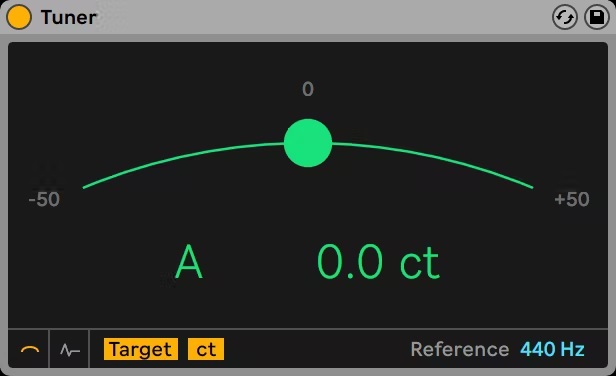
7. Mix your 808s
Make sure that your 808 kicks have enough space in your mix. Keep in mind that they will mainly occupy the sub-frequency spectrum range, especially the region between the 30 Hz and 60 Hz. Watch out for interfering frequencies in the low-end of your mix that may reduce the impact of your 808s. In this regard, sidechaining the bass to your kick can help you get maximum punch and clarity.
These are only a few tips you can start creating better 808s right away. Would you add more to this list? Leave a comment and tell us what it is!


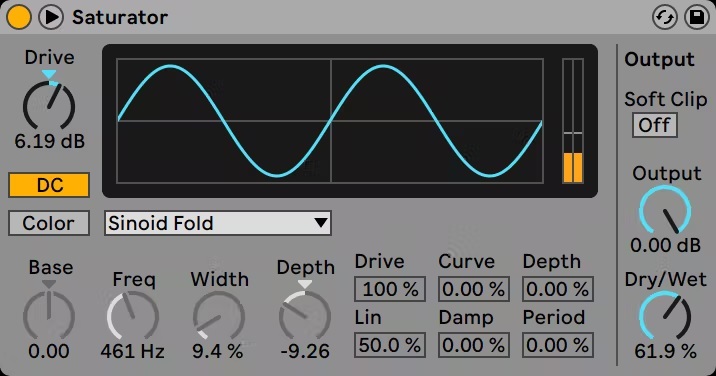






 50 Industry Music Production Tips You Must Know
50 Industry Music Production Tips You Must Know




